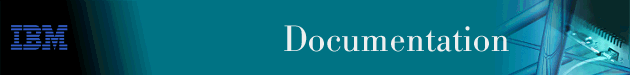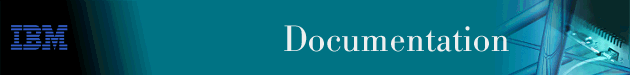
AIS/MAS/MRS/MSS Configuration Program User's Guide
- Installation procedures have changed.
- The configuration file upgrade procedure has changed.
- Navigation procedures have changed.
- The command line facility procedure has changed.
- The problem diagnosis procedure has changed.
- Removal procedures have changed.
Technical changes and additions are indicated by a vertical line (|)
to the left of the change.
The following changes were made to the configuration program since the
previous edition of this manual:
- Configuration Database Conversion
- The procedure for migrating configuration database files to the level
required by the current configuration program has been changed. See Upgrading/Migrating Previous-Level Configuration Files for details.
- Guided Configuration
- The configuration help window opens automatically when you start the
program and changes dynamically as you progress through the configuration
activity so you have help text for the current work item. You may turn
off guided configuration from the menu bar Options selection. See Using Guided Configuration for details.
- Navigation Window
- The selectable items have changed and are arranged in logical
top-to-bottom order so that you move down the list as you progress through the
configuration activity. See Using the Navigation Window for details.
- Configuration Window
- The format of the window has changed. Also, clicking the right
mouse button (middle button on a 3-button mouse) on a notebook page displayed
in the Configuration Window checks the validity of any data you have entered
in fields on the page. See Using the Configuration Window for details.
- Command Line Facility
- The procedure for using the command line facility has changed. See Using the Command Line Facility for details.
- Windowless Configuration Tool (AIX)
- For the AIX environment, a new command has been added, which enables you
to use the command line facility to operate the configuration program if you
do not have a graphical display. See Specifying the Config and Headless Commands for details.
- Diagnostic Information
- The procedure to follow if you experience a problem with the configuration
program have changed. See Diagnosing Configuration Program Problems for details.
- Removing the Configuration Program
- The procedure for removing the configuration program has changed.
See Removing the Configuration Program for details.
[ Top of Page | Previous Page | Next Page | Table of Contents | Index ]